
Perforce: Installing and Configuring on Ubuntu

Perforce: Installing and Configuring on Ubuntu
In this article I will outline in clear simple steps what is required for installing command-line tooling for Perforce on Ubuntu. These instructions are for those who are wish to install it using APT (apt install etc.), instead of manually installing it themselves by downloading and copying the binaries from the official website to your system's /usr/bin/local directory. This method guarantees that you will always receive updates for as long as you have your apt configured to source the Perforce repository.
#!/bin/bash
apt update && apt upgrade -yConfiguration
This section outlines some essential steps that must be done before installing Perforce using apt.
Add Trusted Package Repository Keys
The command below does the following.
- Performs a HTTP GET request with no additional verbose logging.
- Outputs the contents of the response to standard output.
- Pipes the content of standard output to
gpg, a tool used for encryption, and decodes the file which is typically encoded in base64 (making it transmittable as text). - Stores the contents of the base64 decoded file into a file path that can then be read by
aptwhen searching for packages from the Perforce repository (read next).
#!/bin/bash
wget -qO - https://package.perforce.com/perforce.pubkey | sudo gpg --dearmor -o /usr/share/keyrings/perforce-archive-keyring.gpgAdd Repository Source
This section outlines steps required for adding the Perforce repository as an installable source.
The following commands need to be executed so that apt will be able to pull package information from the official Perforce package repository. You'll note that it references the public key that we downloaded in the previous section; this is used for verifying that packages installed from this source are signed with this key-pair.
#!/bin/bash
echo "deb [signed-by=/usr/share/keyrings/perforce-archive-keyring.gpg] http://package.perforce.com/apt/ubuntu $(lsb_release -c -s) release" | sudo tee /etc/apt/sources.list.d/perforce.list
sudo apt updateAt this point, helix-cli should now be available as an installable package from the Perforce repository. You can check whether the new package repository source is available by running the following command.
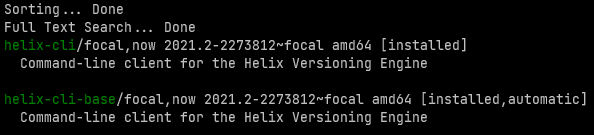
Resulting output from running the command "apt search", providing that you have followed the steps correctly.
Installation
This section outlines how to install Helix Core CLI (p4), assuming that you have successfully completed the steps above.
Installing helix-cli is as simple as running the following command.
#!/bin/bash
apt install helix-cliIf everything installed correctly, you should now be able to use the p4 command from the terminal. You can check if it is correctly installed simply by running the command "p4", or by running the following command instead.
#!/bin/bash
command -v p4The resulting output should be the absolute path to where the command is made available from in the $PATH environment variable.
If you wish to be even more pedantic, you can run the following command which should display the status of the newly installed package.
#!/bin/bash
dpkg -l helix-cliThat's it.
Comments
Comments
Thank you! I value this!
<a href="https://argumentativethesis.com/">thesis</a> example thesis <a href="https://bestmasterthesiswritingservice.com/">thesis help</a> thesis statment
Fantastic facts. Thank you!
<a href="https://essaypromaster.com/">write my paper</a> lined writing paper <a href="https://paperwritingservicecheap.com/">how to write an apa paper</a> essay writers online
<a href=https://quality-essays.com/>buy college essays</a> buy essays online <a href=https://buyanessayscheaponline.com/>pay someone to write my college essay</a> essay for sale
how to be a good writer essay https://dissertationwritingtops.com
You definitely made the point!
<a href="https://ouressays.com/">buy term paper</a> parts of a research proposal <a href="https://researchpaperwriterservices.com/">thesis proposal</a> thesis proposal
<a href=https://theessayswriters.com/>essay writer free trial</a> professional essay writers <a href=https://bestcheapessaywriters.com/>write paper for me</a> write a essay for me
online writing service https://helpmedomyxyzhomework.com
Right now it appears like Wordpress is the best blogging
platform out there right now. (from what I've read) Is that what you're using on your blog?
Pretty! This was an extremely wonderful article. Many
thanks for supplying these details.
It's actually a cool and useful piece of information.
I'm happy that you shared this useful info with us. Please stay us up to date like
this. Thanks for sharing.
With thanks, A lot of postings.
<a href="https://dissertationwritingtops.com/">dissertation proposal</a> phd weight loss <a href="https://helpwritingdissertation.com/">what is a phd</a> dissertations online
<a href=https://customthesiswritingservice.com/>writing a thesis statement</a> thesis statement meaning <a href=https://writingthesistops.com/>thesis template</a> thesis writer
how to write an admissions essay https://homeworkcourseworkhelps.com
You actually stated that effectively.
<a href="https://customthesiswritingservice.com/">thesis binding</a> a thesis <a href="https://writingthesistops.com/">thesis binding</a> thesis binding
Wonderful posts, Kudos.
<a href="https://domyhomeworkformecheap.com/">do my math homework for me</a> coursework <a href="https://domycollegehomeworkforme.com/">cpm homework help</a> do my homework
<a href=https://essaypromaster.com/>paper writers for college</a> how to write an abstract for a research paper <a href=https://paperwritingservicecheap.com/>how to write a reflective paper</a> paper writer online
coursework writing help https://researchproposalforphd.com
Thanks a lot! I appreciate it.
<a href="https://service-essay.com/">online paper writing service</a> pay for research paper <a href="https://custompaperwritingservices.com/">pay for research paper</a> paper writing service